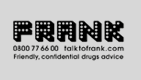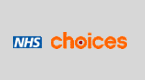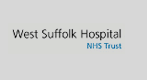Registering with us is quick and easy.
Check you live in the practice area for the surgery you wish to register and complete the online registration by clicking the images below or you can pop in to the Surgery and our Reception staff will provide you with the documentation you need.
If you don’t have time to pop to the surgery to collect or hand in forms; completing your registration online is quick and easy using the link below – NHS – Register with a GP Surgery Service.
All patients registered with us will be allocated a ‘usual doctor’ which is then recorded on the patient record. However, patients may see any doctor within the Practice. If you wish to find out who your usual doctor is please contact Reception.